Automatic color and texture matching that addresses problems of multicam and stereo shoots.
RE:Match in Action
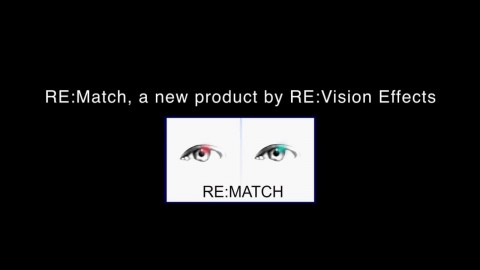
RE:Match Overview
See what RE:Match can do!
We would like to thank the following people for supplying footage: Jaime Fernández Miranda, Mammoth HD, Ami Sun and Karen Marcelo, Survival Research Laboratories, Garrett J Smith and original music by Bob Bralove, bobbralove.com

See what’s new in RE:Match v2!
RE:Match is our solution to help you with camera matching problems. In this overview, you will see new features added in RE:Match V2 as well as some differences between RE:Match V1 and V2.

Reflections
In this example, you will see that RE:Match Stereo matches one view to the other, despite the fact that the car reflects a slightly different color at a different angle.
Nick Brooks, Academy Award and Emmy Award winner for visual effects, says RE:Match provides "amazing color matching for stereo pairs... really!!! The specular and optical aberrations matching is high quality and very effective."
Jonathan Banta, stereo pipeline designer, says "The smart guys at RE:Vision Effects have created a very cool toolset that I have been lobbying for for a long time. Brilliant!"
RE:Match Features
Match colors automatically
Color correct one shot to match another when using multiple takes or cameras.
Easy to control
RE:Match can match using the whole image or part of an image, and can use any point in time.
Stereo match
RE:Match improves stereo footage by knowing that the two views are captured at the same time with a small distance between the views.
Color matching
Set a color correction using several automatic methods. Color correct using a particular point in time of the sequence to match.
Mask Shapes
Perform automatic whole-image color correction based on a smaller window of pixels for each of the image sequence
Crop window
Perform automatic whole-image color correction based on a smaller window of pixels for each of the image sequence
Footage requirements
RE:Match assumes that both image sequences are taken roughly at the same location but perhaps were not shot at the same time or from the same point-of-view.
Color Correction Dissolve
Dissolve color corrective matching between user-selected reference frames along the timeline. Great for shot-to-shot match. Your reference can even be a set of stills.
Handles more than one cut
Control the color correction for different cuts within your sequence by setting up one to four images and color match by choosing among them. This reduces the need to cut up your footage before processing.
Reuse a color correction
Ability to store the current color correction and use it on other sequences via cut-and-paste of the plug-in to another clip
HDR Imagery
Works well with over bright values and very wide dynamic ranges
Auto image registration
Matching for stereo pairs takes advantage of internal per-pixel registration using optical flow methods.
Auto image registration
Matching for stereo pairs takes advantage of internal per-pixel registration using optical flow methods.
Occlusions
Stereo pair matching takes into account occlusions between the two views.
Occlusions
Stereo pair matching takes into account occlusions between the two views.
Frame edge differences
Stereo pair matching takes into account that the two images may not have corresponding details at some of the edges of the frame.
Frame edge differences
Stereo pair matching takes into account that the two images may not have corresponding details at some of the edges of the frame.
Refine within matte
Stereo matching has controls for making details, such as reflections, lens flares and specular highlights match between the two views. Methods provided to remove or attenuate on-lens artifacts (such as water drops on a lens).
Refine within matte
Stereo matching has controls for making details, such as reflections, lens flares and specular highlights match between the two views. Methods provided to remove or attenuate on-lens artifacts (such as water drops on a lens).
No stereo alignment required
You can use at any point of your pipeline. Because RE:Match uses internal pixel registration, stereo matching does not require image alignment prior to use. Visualization modes are provided to guide what RE:Match is doing internally.
No stereo alignment required
You can use at any point of your pipeline. Because RE:Match uses internal pixel registration, stereo matching does not require image alignment prior to use. Visualization modes are provided to guide what RE:Match is doing internally.
Pro support for texture transfer
Use to match film scan to video (e.g. DVD with baked color correction), negative versus graded version/positive.
Learn how to use RE:Match’s features
Instructional videos, and example videos, that help you learn how to get the most of each plug-in's robust features.
