Shade/Shape automatically turns your 2D artwork into 3D rendered imagery! S/S is now unlocked when you buy RE:Fill.
Shade/Shape in Action
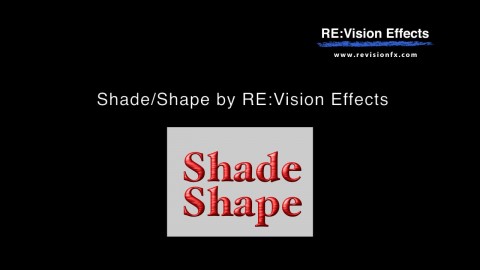
Shade / Shape Overview
See what Shade/Shape can do for you!
Thanks to:
* Angie Taylor for the use of the Tia Maria character. | Twitter: @theAngieTaylor
* Fred Tieken for the use of the UNO character Copyright ©2014 Fred Tieken.
* Amy Seiwert’s Imagery dance company for the dancer footage.

Stamina
Provided by: moonoo Productions Ltd. Contact: info@moonoo.co.uk
www.moonoo.co.uk
Show: Stamina.
Produced for S4C by teledu Avanti Cyf www.thepopfactory.com
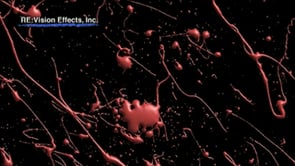
Liquid Dancers
Dancers were keyed and the resulting mattes were then treated with Shade/Shape to produce the animation here. Paint splat footage (by Artbeats) was added to the beginning of the footage and was processed by Shade/Shape.
Choreography by Cheryl Chaddick, animation by RE:Vision Effects.
DV Magazine calls Shade/Shade "the new king of the 'beveled' hill."
Read full article:Shade/Shape is "easy to use, creative with good control and produces truly great 3-D type. At $89 it is a great deal."
Shade/Shape Features
Give your 2D artwork more punch!
Automatically 3D shades your 2D text, logos and pictures by using the outline and features of the artwork to give it volume and depth.
Enhance your character animation
Animated 2D characters really stand out when Shade/Shape is applied!
Be creative!
Develop cool effects and abstract transitions. Add natural 3D shading effect to your existing image sequences.
Feature Specs
Automatic depth and volume
Shade/Shape automatically generates 3D shading for your 2D graphical and picture elements using our shading-from-shape technology.
Metallic looks
Add depth, shading and metallic luster to your titles and logos!
Glass looks
Create glassy objects by reflecting the background sequence THROUGH your object!
Support for 3D surface normals
Shade/Shape also comes with a plugin, that uses the shading techniques in Shade/Shape to shade the normals produced by a 3D system or even Shade/Shape itself.
Bump and environment mapping
Add further detailing by applying reflection and bump maps.
Fine tune the shaping
Stable and smooth-over-time shading produced for moving imagery. As 2D elements merge and split in a sequence, Shade/Shape automatically merges and splits the geometry in an intuitve fashion!
Learn how to use Shade/Shape’s features
Instructional videos, and example videos, that help you learn how to get the most of each plug-in's robust features.
Download
Try Shade/Shape for Free
Shade/Shape V5 – After Effects, Premiere Pro
Shade/Shape V5 – After Effects, Premiere Pro
TRIAL DOWNLOAD & LICENSE COMPATIBILITY
When you download a Shade/Shape or purchase a Shade/Shape license for Premiere Pro it is compatible with the following:
After Effects
CS5, CS5.5, CS6, CC, CC 2014, CC 2015, CC 2017, CC 2018, CC 2019, 2020, 2021, 2022-25
Premiere Pro
CS5, CS5.5, CS6, CC, CC 2014, CC 2015, CC 2017, CC 2018, CC 2019, 2020, 2021, 2022-25
Shade/Shape V4 – After Effects, Premiere Pro
Shade/Shape V4 – After Effects, Premiere Pro
TRIAL DOWNLOAD & LICENSE COMPATIBILITY
When you download a Shade/Shape or purchase a Shade/Shape license for Premiere Pro it is compatible with the following:
After Effects
CS6 (and up)
Premiere Pro
CS6 (and up)
Shade/Shape V4.2.1 – After Effects, Premiere Pro
Shade/Shape V4.2.1 – After Effects, Premiere Pro
TRIAL DOWNLOAD & LICENSE COMPATIBILITY
When you download a Shade/Shape or purchase a Shade/Shape license for Premiere Pro it is compatible with the following:
After Effects
7.0, CS3, CS4, CS5, CS5.5, CS6, CC, CC 2014, CC 2015
Premiere Pro
CS4, CS5, CS5.5, CS6, CC, CC 2014, CC 2015
Shade/Shape V3 – After Effects, Premiere Pro
Shade/Shape V3 – After Effects, Premiere Pro
TRIAL DOWNLOAD & LICENSE COMPATIBILITY
When you download a Shade/Shape or purchase a Shade/Shape license for Premiere Pro it is compatible with the following:
After Effects
5.0, 6.0, 7.0, CS3, CS4
Premiere Pro
CS2, CS3, CS4
