Enhance the quality (“IQ”) of your content, increase the resolution of your video without loss of detail or introducing artifacts.
REZup in Action
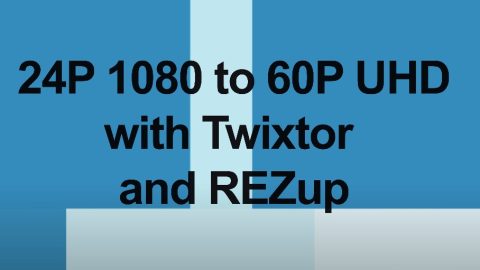
Frame Rate Conversion + Upscaling
This video converts 24P to 60P (2 frames in and 5 out) and also upscales from 1080P 2K to UHD 4K.

REZup demo 2X
Side-by-Side comparison of a regular resizer versus REZup. Note we cranked up REZup settings on some shots so you can see it does something if you are watching on a small display.

Demo 2X – Lanczos versus REZup
Lancsoz (included for reference in REZup) is considered the best classical upscaling resampling method because it adds a bit of sharpening. Here we push REZup probably a bit more than you want so we can see.
REZup Features
Enhance sharpness, contrast and details
Improve your image "IQ". Reveal details you did not even know were there.
Upscale with the state of the art A.I.
Better than standard resizing filters like Lanczos or cubic.
Resize or Enhance
Resolution enhancement (same dimension in and out) or upscaling (downscaling too).
Feature Specs
Not limited by integer scale
Fractional resizing factor support (digital zoom).
Alpha Weighted
Takes into account the alpha value when performing enhancement. Works as expected on semi-transparent values.
Extended Dynamic Range
Supports arbitrary image ranges -- that is pixel values under 0 and over 1.0 (white).
Source Cropping
Supports a source window to frame your resizing.
Adaptive UI
UI guides as you make changes, starting safe and simple. Supports various algorithms to handle a variety of edge cases and of source footage.
Tweak to your liking
Separate controls for sharpness and contrast, noise reduction - not a black box. Make it look just right.
Machine Learning Models
Trained on 2X, 3X and 4X. Larger scaling factors might require pre-processing (e.g. denoising)
Functionality vary per Host*
Method to change output resolution of video vary between each app: Workarounds
Any Resolution
Great way to upscale your HD video to UHD (4K)
Download
Try REZup for Free
REZup V1 – After Effects and Premiere
REZup V1 – After Effects and Premiere
TRIAL DOWNLOAD & LICENSE COMPATIBILITY
When you download a REZup or purchase a REZup license for After Effects it is compatible with the following:
After Effects
CS6 (and up)
Premiere Pro
CS6 (and up)
Purchase REZup
License for After Effects
License works with
After Effects, Autograph, Baselight, Catalyst Edit, Diamant and Dustbuster+, Final Cut Pro, Flame, Fusion Studio, HitFilm, Motion, Natron, Nucoda, Nuke, Premiere Pro, Resolve, Scratch, Silhouette, and Vegas Pro.
Additional License Options
We offer several types of licensing options for both our interactive and render-only plug-ins: floating license, non-floating license, and volume license (read the licensing overview for more information). If you are interested in volume licensing or have other questions about these license options, please contact us. All floating licenses require installing our floating license server.
Features, pricing and availability are subject to change without notice.
Interactive license options
Floating Licenses
|
REZup V1
Floating License |
PURCHASE FLOATING LICENSE | |
|
REZup V1
Floating License |
Upgrade upgrade non-floating v1 to floating |
Render-only license options
Render-only licensing is for use with After Effects' render-only program 'aerender'. Render-only licenses do not work in AE’s Render Queue (for Render Queue rendering you need an interactive license). Note that the REZup render-only licenses only work on projects written with an interactive license (so you must have at least one standard, floating or Non-Floating interactive license for the render-only licenses to be valid).
| REZup V1 / Render-Only | PURCHASE LICENSE |
Floating Licenses
|
REZup V1 / Render-Only
Floating License |
PURCHASE FLOATING LICENSE | |
|
REZup V1 / Render-Only
Floating License |
Upgrade from non-floating v1 to floating |
