Applies natural-looking motion blur by automatically tracking every pixel.
ReelSmart Motion Blur in Action
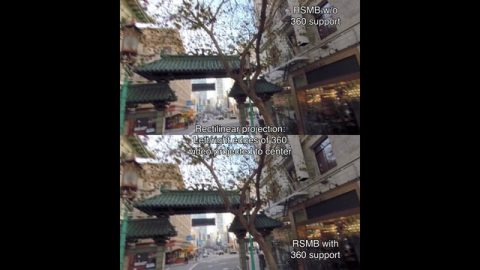
RSMB 360 Demo
RSMB uses optical flow tracking on 360 footage taking into account the connectedness of the left and right sides of the 360 video, as well as the top and bottom.
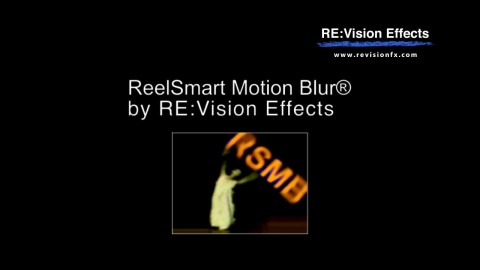
ReelSmart Motion Blur in Action!
See what ReelSmart Motion Blur® can do for you!
Thanks to the following people
* Patrick Boivin for stop-motion
* Patrick Goski (Maxon,net) for 3D motion graphics example
* TMS Consulting and Baylor University Film and Digital Media department for Dance Sequence

The Fighter
Work by Comen VFX. RSMB was used to give a more filmic look to footage shot on video, providing shutter speed correction. The footage looked choppy when played back at film rates. So the client settled on RSMB to simulate that normal shutter speed you would have with film footage. Read More.
Computer Arts Magazine gives ReelSmart Motion Blur a 5-star review and calls it "a brilliant plug-in which should be in every user's toolbox."
CreativeMac.com says ReelSmart Motion Blur "lives up to and surpasses expectations, so we're giving it a Best Buy recommendation."
ReelSmart Motion Blur Features
Fast and easy motion blur!
Applies motion blur based on automatic tracking of every pixel.
Essential for 3D
Ability to blur with motion vectors supplied by your 3D system.
Feature Specs
Automatic Tracking
Automatic tracking of every pixel from one frame to the next
Fine Tune
Variable amount of blur
Removal of Motion Blur
Blur can also be removed!
360 Motion Blur
RSMB tracks 360 footage and blurs properly taking into account the connectedness of the edges of the sides as well as top top and bottom.
Object Separation
Support for foreground and background separation using a specified matte. ReelSmart Motion Blur then uses proprietary filling and tracking techniques when working on the background layer, even when it is obscured by the foreground!
3D Motion Vector Input
Ability to blur with motion vectors supplied by you... which, most likely, will come from your 3D animation system.
RGB+A Tracking
An option that uses the alpha channel to help tracking of dark images with mattes. This is especially useful for CG, masked and/or keyed material.
Track Point Guidance
Up to 12 user-defined points can be specified to help guide RSMB's motion estimation. By using the tracking points you can explicitly tell RSMB where a pixel moves from one frame to the next in order to guide RSMB's calculation of motion vectors.
GPU accelerated
This product is GPU accelerated. Read more.
Learn how to use ReelSmart Motion Blur’s features
Instructional videos, and example videos, that help you learn how to get the most of each plug-in's robust features.
Download
Try ReelSmart Motion Blur for Free
ReelSmart Motion Blur V6 – OFX Hosts
ReelSmart Motion Blur V6 – OFX Hosts
TRIAL DOWNLOAD & LICENSE COMPATIBILITY
When you download a ReelSmart Motion Blur or purchase a ReelSmart Motion Blur license for Nuke it is compatible with the following:
Autograph
Autograph (all versions)
Baselight
5.2.11675 (and up)
Catalyst Edit
2015.1.0.104 (and up)
Diamant and Dustbuster+
12.0 (and up)
Flame
2019.2 (and up)
Fusion Studio
5.2 (and up)
HitFilm
3.0.0.0576 (and up)
Natron
1 (and up)
Nucoda
2014 (and up)
Nuke
5.1 or Indie 12.2 (and up)
Resolve
11 (and up)
Scratch
4 (and up)
Silhouette
6.1.3 (and up)
Vegas Pro
64-bit only, v10.0e (and up)
ReelSmart Motion Blur V5 – OFX Hosts
ReelSmart Motion Blur V5 – OFX Hosts
TRIAL DOWNLOAD & LICENSE COMPATIBILITY
When you download a ReelSmart Motion Blur or purchase a ReelSmart Motion Blur license for Nuke it is compatible with the following:
Catalyst Edit
2015.1.0.104 (and up)
HitFilm
3.0.0.0576 (and up)
Natron
1 (and up)
Nucoda
2014 (and up)
Nuke
5.1 or Indie 12.2 (and up)
Resolve
11 (and up)
Scratch
4 (and up)
Silhouette
6.1.3 (and up)
Vegas Pro
64-bit only, v10.0e (and up)
ReelSmart Motion Blur V4 – Nuke, Scratch
ReelSmart Motion Blur V4 – Nuke, Scratch
TRIAL DOWNLOAD & LICENSE COMPATIBILITY
When you download a ReelSmart Motion Blur or purchase a ReelSmart Motion Blur license for Nuke it is compatible with the following:
Nuke
5.1 or Indie 12.2 (and up)
Scratch
4 (and up)
ReelSmart Motion Blur V3 – OFX Hosts
ReelSmart Motion Blur V3 – OFX Hosts
TRIAL DOWNLOAD & LICENSE COMPATIBILITY
When you download a ReelSmart Motion Blur or purchase a ReelSmart Motion Blur license for Nuke it is compatible with the following:
Nuke
5.1 or Indie 12.2 (and up)
Purchase ReelSmart Motion Blur
License for Nuke
License works with
After Effects, Autograph, Baselight, Diamant and Dustbuster+, Final Cut Pro, Flame, Fusion Studio, Grass Valley Rio, HitFilm, Media Composer, Motion, Natron, Nucoda, Nuke, Premiere Pro, Resolve, Scratch, and Silhouette. Pro license also works with regular product of any supported host.
We offer several types of licensing options for both our interactive and render-only plug-ins: floating license, non-floating license, and volume license (read the licensing overview for more information). If you are interested in volume licensing or have other questions about these license options, please contact us. All floating licenses require installing our floating license server.
Features, pricing and availability are subject to change without notice.
Interactive license options
Floating Licenses
|
RSMB Pro V6
Floating License |
PURCHASE FLOATING LICENSE | |
|
RSMB Pro V6
Floating License |
Upgrade any regular version to v6 floating | |
|
RSMB Pro V6
Floating License |
Upgrade pre-v6 non-floating Pro to v6 floating | |
|
RSMB Pro V6
Floating License |
Upgrade v6 non-floating Pro to v6 floating | |
|
RSMB Pro V6
Floating License |
Upgrade pre-v6 floating to v6 floating |
Non-Floating Licenses
| RSMB Pro V6 | PURCHASE LICENSE | |
| RSMB Pro V6 | Upgrade from a previous or current version of RSMB regular | |
| RSMB Pro V6 | Upgrade from a previous version of RSMB Pro |
Render-only license options
Render-only licensing is for use with command-line "headless" execution. Note that the ReelSmart Motion Blur render-only licenses only work on projects written with an interactive license (so you must have at least one standard, floating or Non-Floating interactive license for the render-only licenses to be valid).
Floating Licenses
|
RSMB Pro V6 / Render-Only
Floating License |
PURCHASE FLOATING LICENSE | |
|
RSMB Pro V6 / Render-Only
Floating License |
Upgrade any regular version to v6 floating | |
|
RSMB Pro V6 / Render-Only
Floating License |
Upgrade pre-v6 Pro non-floating to v6 floating | |
|
RSMB Pro V6 / Render-Only
Floating License |
Upgrade v6 non-floating Pro to v6 floating | |
|
RSMB Pro V6 / Render-Only
Floating License |
Upgrade pre-v6 floating to v6 floating |
Non-Floating Licenses
| RSMB Pro V6 / Render-Only | PURCHASE NON-FLOATING LICENSE | |
| RSMB Pro V6 / Render-Only | Upgrade from a previous render-only version of RSMB Pro | |
| RSMB Pro V6 / Render-Only | Upgrade from a previous or current version of RSMB regular |
