Reduces noise using novel feature-sensitive spatial filtering along with time-based optical flow methods!
DE:Noise in Action
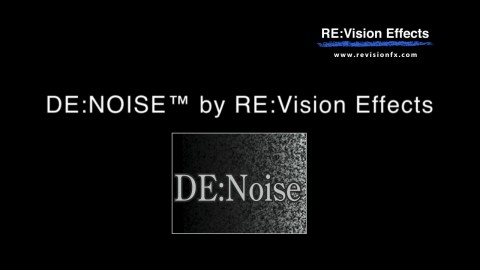
DE:Noise Overview Reel
DE:Noise uses frame-to-frame motion tracking to reduce noise and other artifacts.
See what DE:Noise can do for you!

DE:Noise Film Dust Example
DE:Noise used in Blackmagic Design Resolve to remove film dust.
The source was a very deteriorated 35mm news reel: Cinegiornale FS “il Settebello”. Video provided by Marco Sonetti

Great Train Robbery (excerpt)
Dust and other artifacts reduced with DE:Noise.
This sequence is from Edwin S. Porter’s “The Great Train Robbery” Creative Commons Source.
DE:Noise Features
Reduces Noise
DE:Noise handles spurious frame-to-frame defects ranging from fine digital/electronic noise to blotchy spots like dirt on film.
Versatile
Addresses problems of low-light shoots, excessive film grain, CG renders with ray-tracing sampling artifacts, film scan artifacts, snow, drop-outs and can even handle a flash frame here and there.
Preserves Detail
Unlike many other products, DE:Noise uses smart spatial and temporal filtering to reduce noise while preserving details.
Feature Specs
Spatial and temporal denoising
Smart spatial filtering controls that allow for the spatial smoothing of noise without smoothing over important features in the image sequence.
All-in-one tool
8 different temporal filtering methods that use optical flow motion estimation to correlate images over time in order to reduce noise and other artifacts.
Post process controls
Post-processing to help punch up the result, or to undo the preprocessing contrast enhancement.
Post sharpening option for when the denoising process makes the result softer than desired.
GPU accelerated
This product is GPU accelerated. Read more.
Learn how to use DE:Noise’s features
Instructional videos, and example videos, that help you learn how to get the most of each plug-in's robust features.
Download
Try DE:Noise for Free
DE:Noise V3 – Final Cut Pro and Motion
DE:Noise V3 – Final Cut Pro and Motion
TRIAL DOWNLOAD & LICENSE COMPATIBILITY
When you download a DE:Noise or purchase a DE:Noise license for Motion it is compatible with the following:
Final Cut Pro
10.0.8 (and up)
Motion
5 (and up)
DE:Noise V2 – Final Cut Pro
DE:Noise V2 – Final Cut Pro
TRIAL DOWNLOAD & LICENSE COMPATIBILITY
When you download a DE:Noise or purchase a DE:Noise license for Motion it is compatible with the following:
Final Cut Pro
6.0.3
Motion
5 (and up)
Purchase DE:Noise
License for Motion
License works with
After Effects, Autograph, Baselight, Diamant and Dustbuster+, Final Cut Pro, Flame, Fusion Studio, Grass Valley Rio, HitFilm, Motion, Mistika, Natron, Nucoda, Nuke, Premiere Pro, Resolve, Scratch, Silhouette, and Vegas Pro.
Additional License Options
We offer several types of licensing options for both our interactive and render-only plug-ins: floating license, non-floating license, and volume license (read the licensing overview for more information). If you are interested in volume licensing or have other questions about these license options, please contact us. All floating licenses require installing our floating license server.
Features, pricing and availability are subject to change without notice.
Interactive license options
Floating Licenses
|
DE:Noise v3
Floating License |
PURCHASE FLOATING LICENSE | |
|
DE:Noise v3
Floating License |
Upgrade from floating pre-v3 | |
|
DE:Noise v3
Floating License |
Upgrade from non-floating v3 to floating | |
|
DE:Noise v3
Floating License |
Upgrade from non-floating pre-v3 to floating |
