RE:Flex creates visually stunning morphs and warps with an easy-to-use interface
RE:Flex in Action

Physics #1. Time dilation
film by: Andrzej DRAGAN
to see more go to: https://andrzejdragan.com/
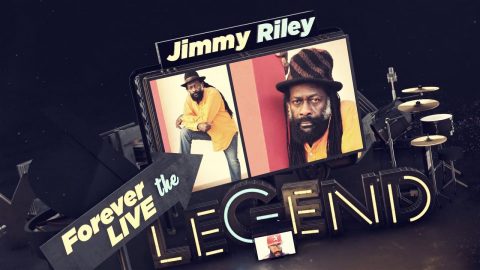
Tarrus Riley – Nuh Need to Worry
RE:Flex was used to morph moving faces!
Official Video: Tarrus Riley – Nuh Need To Worry
Production Company: Lionel Studio House

Evolution of Style
RE:Flex was used for the body alignments and face morphing. The bundled version of FreeForm with After Effects handled all the clothes folding (shirts tearing apart, jacket folding in and so on…). Then the artist stacked RSMB on top of it to help create interesting and somewhat “believable” movements.
Production Company: Noside
Client: Garnier Fructis
RE:Flex Features
Intuitive warping and morphing
RE:Flex is easy to learn because it uses the host program's own splines to direct the warping and morphing.
Automatic image registration
RE:Flex is the first morphing program to combine hand feature-matching with automatic image registration.
No meshes!
Draw on image features directly, no complicated meshes!
Feature Specs
Host spline support
Warping is directed through the host program's splines and polylines, not through a grid of mesh points! Geometries need not be closed shapes.
Interactive
Interactive warping: view the warp as you drag the control shapes.
Vertex matching
Option to match vertices of corresponding geometries for fine control.
Fine control
The amount and timing of warping can be specified and animated for each spline. Variable amount of shape transition between "from" and "to" geometries can be specified per-shape.
High-quality render
Better quality filtering with anti-aliasing subsampling and MipMap filtering.
Still-to-still morphing
Set your frames on the timeline and morphing occurs by creating a set of geometry on the "source" image, then moving the set to corresponding places on the "destination" image.
Automatic alignment
Automatic alignment morph feature can be used alone or in conjunction with hand-specified correspondences. This feature can greatly improve morphs without having to specify all features by hand.
Replace frames
Also great to repair frames in your sequence.
GPU accelerated
This product is GPU accelerated. Read more.
Learn how to use RE:Flex’s features
Instructional videos, and example videos, that help you learn how to get the most of each plug-in's robust features.
Download
Try RE:Flex for Free
RE:Flex V5 – After Effects
RE:Flex V5 – After Effects
TRIAL DOWNLOAD & LICENSE COMPATIBILITY
When you download a RE:Flex or purchase a RE:Flex license for After Effects it is compatible with the following:
After Effects
CS6, CC, CC 2014, CC 2015, CC 2017, CC 2018, CC 2019, 2020, 2021, 2022-26
Note if using AE CC 2015, that you will need to use 2015.0.1 (13.5.1) or later.
RE:Flex V4 – After Effects
RE:Flex V4 – After Effects
TRIAL DOWNLOAD & LICENSE COMPATIBILITY
When you download a RE:Flex or purchase a RE:Flex license for After Effects it is compatible with the following:
After Effects
CS3, CS4, CS5, CS5.5, CS6, CC
Purchase RE:Flex
License for After Effects
License works with
After Effects, Fusion Studio, and Resolve.
Additional License Options
We offer several types of licensing options for both our interactive and render-only plug-ins: floating license, non-floating license, and volume license (read the licensing overview for more information). If you are interested in volume licensing or have other questions about these license options, please contact us. All floating licenses require installing our floating license server.
Features, pricing and availability are subject to change without notice.
Interactive license options
Floating Licenses
|
RE:Flex v5
Floating License |
PURCHASE FLOATING LICENSE | |
|
RE:Flex v5
Floating License |
Upgrade from floating pre-v5 | |
|
RE:Flex v5
Floating License |
Upgrade from non-floating v5 to floating | |
|
RE:Flex v5
Floating License |
Upgrade from non-floating pre-v5 to floating |
Render-only license options
Render-only licensing is for use with After Effects' render-only program 'aerender'. Render-only licenses do not work in AE’s Render Queue (for Render Queue rendering you need an interactive license). Note that the RE:Flex render-only licenses only work on projects written with an interactive license (so you must have at least one standard, floating or Non-Floating interactive license for the render-only licenses to be valid).
Floating Licenses
|
RE:Flex v5 / Render-Only
Floating License |
PURCHASE FLOATING LICENSE | |
|
RE:Flex v5 / Render-Only
Floating License |
Upgrade from floating pre-v5 | |
|
RE:Flex v5 / Render-Only
Floating License |
Upgrade from non-floating v5 to floating | |
|
RE:Flex v5 / Render-Only
Floating License |
Upgrade from non-floating pre-v5 to floating |
Non-Floating Licenses
| RE:Flex v5 / Render-Only | PURCHASE NON-FLOATING LICENSE | |
| RE:Flex v5 / Render-Only | Upgrade from pre-v5 non-floating |
