Lens conversions, projections and stabilization for 360 VR and fisheye footage.
RE:Lens in Action
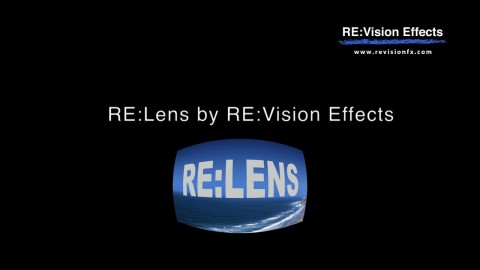
RE:Lens Overview
See what RE:Lens™ can do for you!

RE:Lens’ stabilization overview
RE:Lens 360 VR and fisheye stabilization.
Also view before/example 360 movie.
Feature currently not available for Premiere Pro.

Home View
Short dance reframed/composed and camerawork with RE:Lens.
Camera: Back-Bone modified GoPro with Entapano 280 deg. fisheye lens
Directed by: Peter Litwinowicz
Choreography: a collaboration of Peter Litwinowicz, Lizz Roman and the dancers (Chris Black, Megan Lowe, Rowena Richie)
Music: Daniel Berkman
RE:Lens Features
Single camera 360 video made easy
Shoot with a single camera with a superfish lens and convert the video to LatLong format suitable for use with 360 VR viewers. With the proper lens and camera setup, stitching can often be eliminated from your 360 workflow.
More uses for superfish high-res imagery
Capture super wide-angle shots with large resolution, then straighten and animate camera rotations and zooms in post, providing greater flexibility when directing the viewer’s attention. Even create two separate virtual views using a single camera!
Feature Specs
Straighten video
Capture with your fisheye or super fisheye lens and then convert to normal "rectilinear" projection for output, eliminating the need to watch curved images.
360 (LatLong) to 2D conversion
Convert your 360 panoramic VR video to normal 2D, with options to edit and animate your point of view within the LatLong video.
Motion graphics, titles, CG
Paint or add motion graphics, titles, 3D material to your LatLong, fisheye and other non-rectilinear material easily: Convert to normal 2D, add motion graphics or 3D animation, then project back to your source format.
Immersive videos
Create ultra-wide aspect ratio videos from fisheye and wide-angle field-of-view lenses, maintaining a larger undistorted FOV than you can with any normal range lens.
Projection formats
RE:Lens handles rectilinear, latitude longitude (equirectangular 360 panoramic VR), fisheye, super fisheye, super wide-angle zoom, little planet, mirror ball and parabolic lens-mirror projection formats.
High quality filtering
Option to automatically soften or sharpen adaptively (depending on how the projection squeezed or stretched that section of the image).
Perspective correction
Proper perspective correction controls for wide-angle lenses.
Pincushion and barrel distortions
Handles normal pincushion and barrel corrections for super wide-angle, often at extremes of zoom lenses.
Straighten super-wide video with fewer artifacts
Option to reduce over-stretched corners (unflatten) when generating super wide field-of-view outputs.
High resolution panoramas
Use super high-res 360 stock panoramas, or capture your own, and animate a virtual camera move within them.
Chromatic fringing reduced
Attenuates chromatic distortions and fringing that can occur with curved lenses.
Mirror-based systems handled
Dedicated support for exotic mirror-based systems such as parabolic lens-mirrors and mirror balls.
Dome Projection
Convert 180 or 360 to fisheye for dome projection. Full fisheye to fisheye transform chain with FOV control.
Fisheye Modeling
Undistortion controls to better define shape of non-equidistant fisheye lenses.
GPU accelerated
This product is GPU accelerated, and will use more than one GPU provided they are the fastest GPUs on the machine and are of the exact same type. Read more.
Learn how to use RE:Lens’s features
Instructional videos, and example videos, that help you learn how to get the most of each plug-in's robust features.
Download
Try RE:Lens for Free
RE:Lens v2 – After Effects, Premiere Pro
RE:Lens v2 – After Effects, Premiere Pro
TRIAL DOWNLOAD & LICENSE COMPATIBILITY
When you download a RE:Lens or purchase a RE:Lens license for Premiere Pro it is compatible with the following:
After Effects
CS6, CC, CC 2014, CC 2015, CC 2017, CC 2018, CC 2019, 2020, 2021, 2022-26
Premiere Pro
CS6, CC, CC 2014, CC 2015, CC 2017, CC 2018, CC 2019, 2020, 2021, 2022-26
Note if using Premiere Pro CS6, you will need to use 6.0.5 or later.
RE:Lens v1 – After Effects, Premiere Pro
RE:Lens v1 – After Effects, Premiere Pro
TRIAL DOWNLOAD & LICENSE COMPATIBILITY
When you download a RE:Lens or purchase a RE:Lens license for Premiere Pro it is compatible with the following:
After Effects
CS6, CC, CC 2014, CC 2015, CC 2017, CC 2018, CC 2019
Premiere Pro
CS6, CC, CC 2014, CC 2015, CC 2017, CC 2018, CC 2019
Note if using Premiere Pro CS6, you will need to use 6.0.5 or later.
RE:Lens v1.2.5 – After Effects, Premiere Pro
RE:Lens v1.2.5 – After Effects, Premiere Pro
TRIAL DOWNLOAD & LICENSE COMPATIBILITY
When you download a RE:Lens or purchase a RE:Lens license for Premiere Pro it is compatible with the following:
After Effects
CS6, CC, CC 2014, CC 2015, CC 2017
Premiere Pro
CS6, CC, CC 2014, CC 2015, CC 2017
Note if using Premiere Pro CS6, you will need to use 6.0.5 or later.
Purchase RE:Lens
License for Premiere Pro
License works with
After Effects, Autograph, Baselight, Final Cut Pro, Flame, Fusion Studio, HitFilm, Motion, Mistika, Natron, Nuke, Premiere Pro, Resolve, Scratch, and Silhouette.
Additional License Options
We offer several types of licensing options for both our interactive and render-only plug-ins: floating license, non-floating license, and volume license (read the licensing overview for more information). If you are interested in volume licensing or have other questions about these license options, please contact us. All floating licenses require installing our floating license server.
Features, pricing and availability are subject to change without notice.
Interactive license options
Floating Licenses
|
RE:Lens v2
Floating License |
PURCHASE FLOATING LICENSE | |
|
RE:Lens v2
Floating License |
Upgrade from floating pre-v2 | |
|
RE:Lens v2
Floating License |
Upgrade from non-floating v2 to floating | |
|
RE:Lens v2
Floating License |
Upgrade from non-floating pre-v2 to floating |
